Documentation
Company

|
Download Documentation Company |
 |
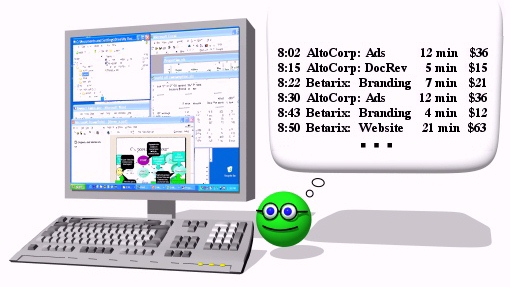
|
How it Works
Using Task Monitor is very simple.
You can run multiple programs simultaneously and switch back and forth between them. Task Monitor will keep up and note the time you spent on each task to the nearest second. When you leave the computer, Task Monitor detects that you are idle and stops the clock. You can also associate particular programs or particular Outlook folders with tasks. This enables you to know how much time you spend on Email, Web Browsing, Instant Messaging, etc. |
|||
|
|
|||